Instructions:
- Download PDF form and complete fields, then save completed form.
- When you save form, make sure to add the name of your school to the beginning of the file name, like this:
“YourSchoolName-CSO Fall-115 School Employees Roster.2025-26″
- In the Submission Form below, enter your name, email and school.
- Click on “Choose File” button, select file to upload and click “Open” button to attach completed file.
- Click “Submit” button to submit form.
Form link
CSO FALL-115 SCHOOL EMPLOYEES ROSTER
Submission Form
CSO-FALL-115.School-Employees-Roster.revised.12.10.2019
After completing file, please submit below.